Import Existing Inventory
This tool will help you reformat your existing spreadsheets to the format requires by SneakerSync.
Adding Unsold Inventory
From your dashboard, click on the Import Inventory button.
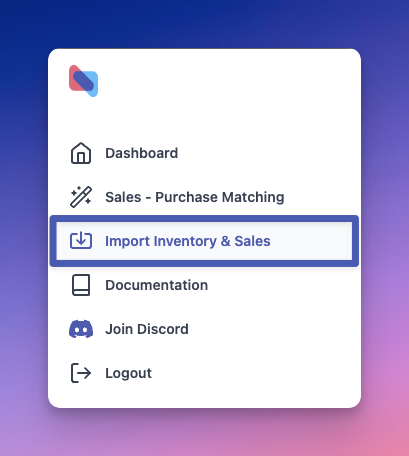
Then, select the Unsold Inventory tab.
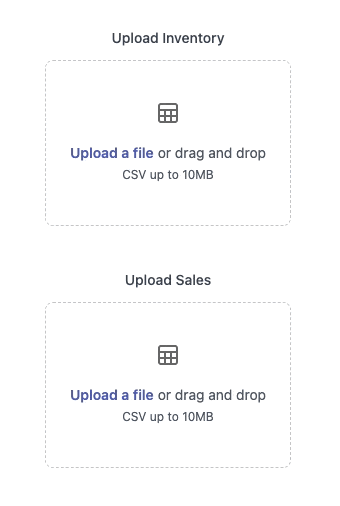
As prompted, select which columns from your sheet match to the required columns.
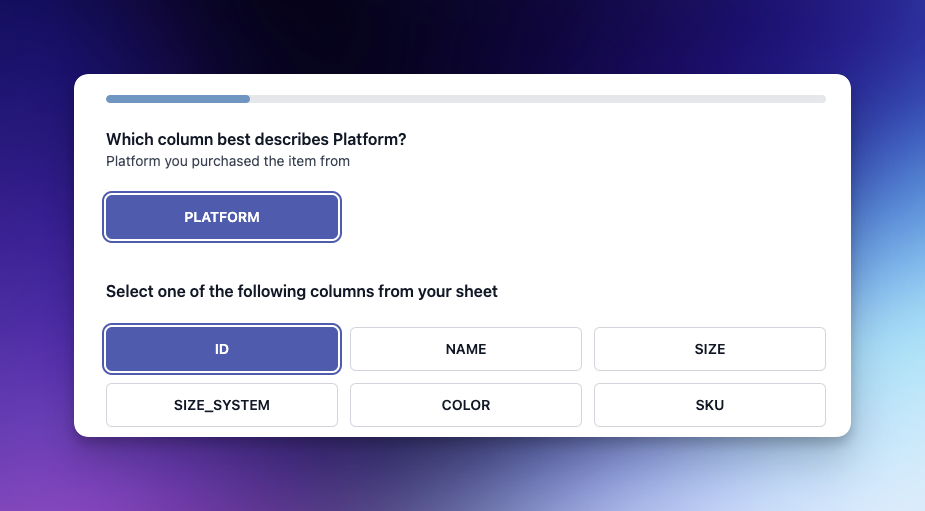
Finally, download the reformatted spreadsheet and paste the contents into the Unsold Inventory tab of your SneakerSync Google Sheet.
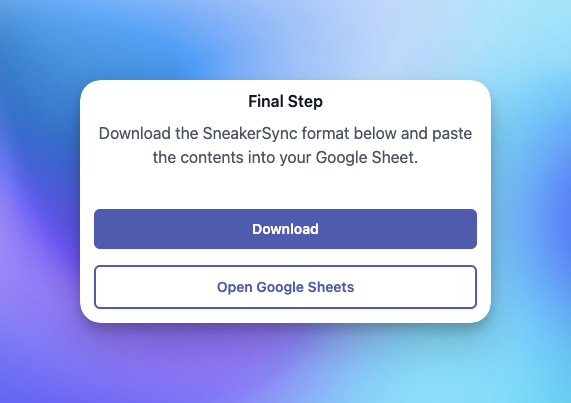
Adding Sales
To add sales, follow the same steps as above, but drag your sales spreadsheet into the Sales upload area.
