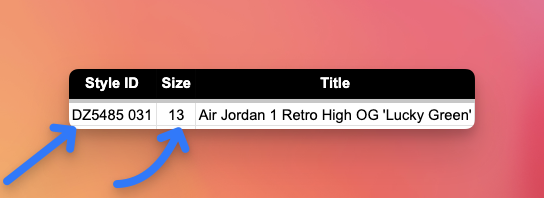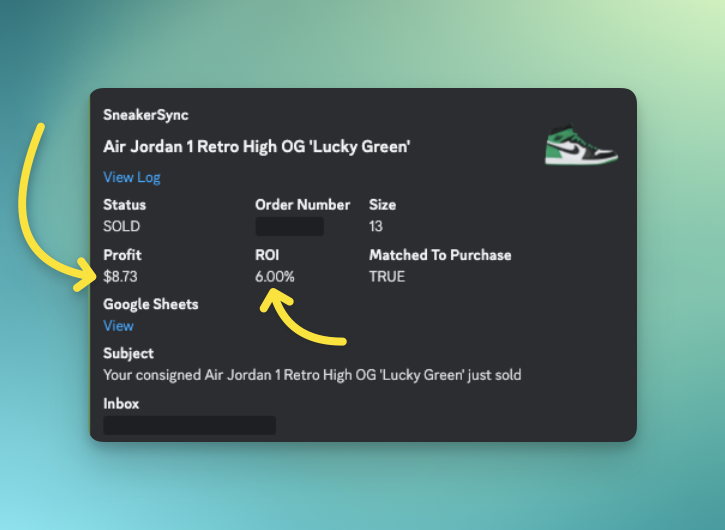Purchase to Sales matching
Match by Style ID and Size
Select the Sales - Purchase Matching tab on your SneakerSync dashboard.
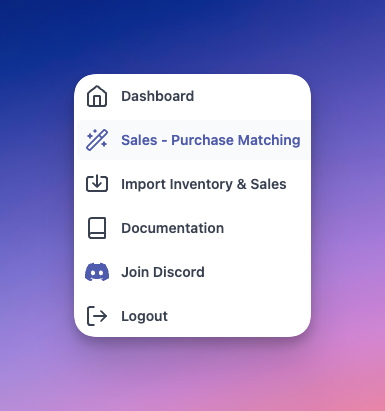
Click the Run Auto Match button to run the matching algorithm. This will match all sales to purchases based on the style ID and size. If there is a match, the item will be remove from Unsold Inventory and matched up alongside the sale in the Sale tab.
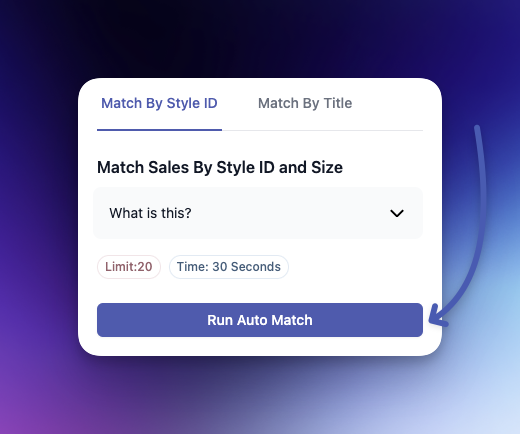
Match by Title and Size
For items that do not have a Style ID, you can match by title and size. Each unmatched item in your Sold tab will show up here along with every unmatched purchase from your Unsold In House and Unsold Consigned tabs. Purchases are ordered by similarity to the selected sale's title and size. By clicking Confirm Match, the unsold item is removed from it's Unsold Inventory tab and matched up alongside the sale in the Sale tab.
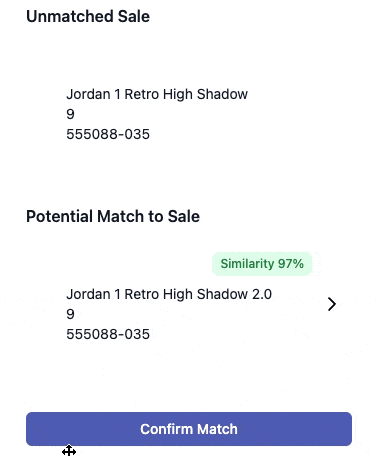
Automatically Match Sales to Purchase at Time of Sale
When a sale occurs, SneakerSync searches your Unsold In House and Unsold Consigned tabs for a matching product based on matching style ID and size. If a match is found, profit and ROI are calculated and the unsold item is removed from your inventory then added to the Sold tab. For this to work properly, ensure all items in your Unsold In House and Unsold Consigned have a style ID and size.