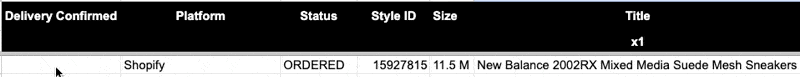Incoming Orders Importer Tables
The Incoming Orders Importer tab is the first stop for all orders. When an order is placed, it is automatically added to this tab. From here, you can track the status of each item, and manually confirm delivery. The status of each item is automatically updated.
- ORDERED - The item has been ordered, but has not been shipped yet.
- SHIPPED - The item has been shipped, but has not been delivered yet.
- DELIVERED - The item has been delivered, but has not been confirmed yet.
Manually Confirm Delivery
When an item is delivered, you can manually confirm delivery by typing TRUE in the Delivery Confirmed column. Google Sheets will automatically move this item into the Unsold In House tab.